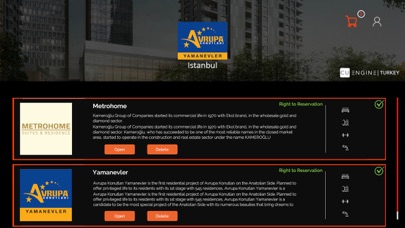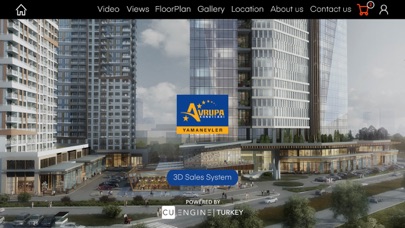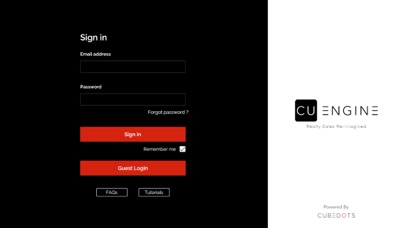
CuEngine app for iPhone and iPad
CuEngine is an interactive 3D sales platform for real estate agents.
With CuEngine you can access your projects, see the up to date prices / availability and visually communicate all the information your customers’ need.
Using CuEngine is easy -here’s how it works:
LOGIN
●Log in to the system as an Agent or Guest
DOWNLOAD PROJECTS
●Explore all the different projects available on the platform
●Choose and download the projects you are registered for selling
●Once downloaded, open the project to find out more information and access the 3D sales component
SEE THE PROJECT’S INFORMATION
●Floor plans
●Photo gallery
●Video gallery
●Location
●About the developer
●Contact form
3D SALES | EXPLORE THE AREA
●Quickly see nearby infrastructure by choosing various criteria; Metro, Retail, Radius, Education & Medical
●See nearby landmarks & commute times
●Understand the environment by rotating, panning around and zooming in and out
3D SALES | EXPLORE ELEVATIONS
●Birds-eye view of the project in its urban surroundings.
●Truly understand the environment by rotating and zooming in and out
●Transport & distribute virtual models anywhere in the world
3D SALES | SEARCH & SELECT WITH FILTERS
●Easily find the best property by choosing various criteria; Availability, Area, Number of Rooms, Floor Level
●The software will highlight specific units matching chosen criteria with coloured 3D volumes
●Touching a highlighted unit cuts the building to the selected floor & reveals information of the corresponding unit
3D SALES | EXPLORE LAYOUTS
●Truly understand a layout with video game-like control using a virtual joystick
●Showcase multiple virtual show homes
●Transport & distribute virtual show homes anywhere in the world
3D SALES | SEE THE ACTUAL VIEWS
●Bring the layout to life with the Actual views
●Impress & engage your customers
●Helps remove one of your customers significant concerns
3D SALES | ADD TO CART
●Access when viewing apartments from either Interactive 3D or Floor Plans
●Add to either an existing customers’ cart or create a new customer and add to their list
RESERVE PROPERTIES
●Access cart to see a list of all the properties in the cart for different customers
●Select reserve icon to open reservation form in your web browser
●Complete the form to reserve your customers’ property